3DXChat World File Toolkit
The 3DXChat World File Toolkit is a comprehensive set of tools designed to enhance and optimize world-building in 3DXChat.
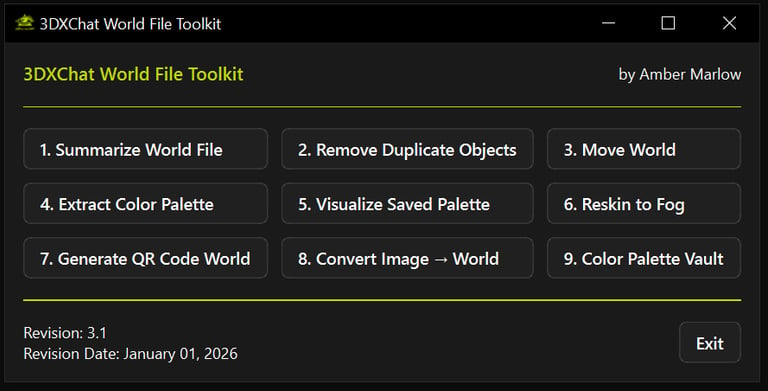
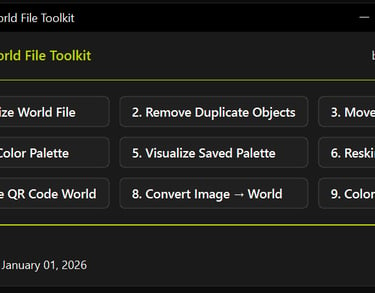
With this toolkit you can:
1. Summarize world files to analyze their content.
2. Remove duplicate objects to optimize world file size.
3. Move entire world files along the X, Y, Z axes.
4. Extract and visualize color palettes from world files.
5. Extract, archive, backup, restore color palettes from world editor.
6. Re-skin all objects to fog for unique ghostly apparition effects.
7. Generate QR code-based world files to share links within the game.
8. Convert PNG or SVG images to meaningful world files.
NOTE: If you followed all the steps and a black screen flickers, then disappears, it means Windows Defender is preventing it from running. You'll need to either disable Windows Defender during use, or add the tool as an exception to Windows Defender and allow it.
If you aren't comfortable disabling Windows Defender, do not download the toolkit. It will not run.
1. Download the 3DXChat World File Toolkit
2. Extract the contents to your preferred location.
3. Navigate inside the extracted folder.
4. Double-click the 3DXChat World File Toolkit windows shortcut.
5. You should now see the main menu appear.
How To Use
download
3DXChat World File Toolkit
by Amber Marlow
Version: 3.1
Revision Date: Jan 01 2026
Creation Date: March 11, 2025
Compressed Size: 296 MB
Size on Disk: 801 MB
File Type: .zip (archive)
User Guide
3DXChat World File Toolkit User Guide
by Amber Marlow
Version: 3.1
Revision Date: Jan 01 2026
Creation Date: Jan 01, 2026
Size on Disk: 36 KB
File Type: .pdf (Document)
changelog & patch notes
--------------------------------------------------------------------------------------------------------------------------
March 11, 2025 - 3DXChat World File Toolkit created.
Revision: 1.0
Notes: Created command-line interface toolkit.
--------------------------------------------------------------------------------------------------------------------------
Nov 3, 2025 - 3DXChat World File Toolkit updated.
Revision: 2.0
Notes: Upgraded command-line to graphical interface.
--------------------------------------------------------------------------------------------------------------------------
Dec 31, 2025 - 3DXChat World File Toolkit updated.
Revision: 3.0
Notes: Added world editor color palette archive.
--------------------------------------------------------------------------------------------------------------------------
Jan 01, 2025 - 3DXChat World File Toolkit updated.
Revision: 3.1
Notes: Complete UI layout re-design, bug fixes, minor improvements.
--------------------------------------------------------------------------------------------------------------------------
© Amber Marlow 2026. All rights reserved.
